TESERY 9'' Model 3 / Y Display LCD Instrument Dashboard Screen

Model 3 / Y Display LCD Instrument Dashboard ScreenDisplay LCD Instrument Dashboard Screen suitable for Tesla Model 3 and Model Y owners. Do you tired of turning your head to glance at important driving and infotanment information on your Te
Model 3 / Y Display LCD Instrument Dashboard Screen
Display LCD Instrument Dashboard Screen suitable for Tesla Model 3 and Model Y owners. Do you tired of turning your head to glance at important driving and infotanment information on your Tesla's center touch screen? With this innovative full HD dashboard touch screen, now you can enjoy Apple CarPlay and Android Auto in your Tesla! This allows you to run Google Maps, Waze, and other important apps right in front of you. It also has Bluetooth, and over the air software updates so your display is constantly improving over time.
Fitment
Tesla Model 3 2017-2023, Model Y 2020-2023 (all cars, all models, all years,all versions)
Note:
We will send two harnesses, one for Intel and one for AMD.
pls check your CPU version and select the correct version when place your order.How to confirm your car CPU version?Check on the screen of the original vehicle :software > extra information > CPU
Specification
Screen size: 9''
Resolution: 1920*720
Operating system: Linux
Suitable vehicles : Tesla Model 3 /Model Y
Installation : Plug and Play
Language : English or Chinese Simplified
Brightness : Synchronized with the central touch screen
Voice Voice Control: Apple Siri / Baidu
Car connectivity: Apple Carplay/Baidu Carlife
Audio output: small speaker or original car speaker connection
Driving safety: seat belt alert / speed limit warning / tire pressure abnormal warning
Other Size Screen (10.25'' 1920*720): Click here
Packing List
1 pc× 9'' Display Instrument Panel Dashboard Screen1 pc× Power wire1 pc× USB wire1 pc× Fixed base baffle7 pcs× Screws1 pc×User manual
Feature
The HUD adopts high screen-to-body ratio, extremely narrow bezel, ultra-thin 9-inch IPS touch HD 1920*720 screen; it is still clearly visible in the sunlight even at 600 nits brightness condition. Help you solve the trouble of not being able to see the vehicle information and gear status, so you can enjoy safer driving. Specially customized for Tesla Model 3 2017-2022, Model Y 2020-2022 OEM
Linux operating system with fast response time and supports future OTA upgrades. Reads original vehicle data and synchronizes various original vehicle information. the HUD itself has no network connection so that your privacy can be protected. Supports multiple contents of the original vehicle. Automatically synchronize the original car's center screen information, such as power, gear, speed, seat belt reminder, speed limit warning, tire pressure abnormal warning, etc.
Bluetooth function, support Bluetooth HF, Builtin microphone,mono Audio,stereo surround sound, during driving, answer the phone with Bluetooth, listen to music, connect to the mobile phone through Bluetooth, handsfree calls, play music and save contacts and MP3 playback records, provide a safe joumey
IOS Carplay and Android Carlife are connected via wired or wireless connection. Android carlife needs to check Android auto in the screen settings to use it. it can download the apps from Google mall,The auxiliary touch screen can listen to music while navigating, the screen can run two kinds of software with high sensitivity,high definition, high transparency, high-defnition reversing image, high-defnition driving image, high-definition movie, ,etc
Model 3/Model Y Center Console Screen with 9display, Built in GPS navigator with free life-long high-tech map and real time update road conditions for online or offline map navigation,WiFi Connection easy to connect WiFi,hotspot from your phone or 4G dongle to access Internet
Warranty
Within one year
Quick Installation Steps
1. remove the side panels on both sides of the instrument panel.
2. remove the screws.
3. remove the lower cover of the passenger glove box.
4. Remove the trim panel.
5. count the 38th hole from left to right, and insert the black, red and blue wires in turn.
6. Install the fixing plate and tighten the screws to fix the screen.
7. Wrap one end of the power cord with adhesive tape.
8. the other end from the glove box under the cover plate through out.
9. Unplug the original mainframe power cable and connect it to the Tesla dashboard power cable.
10. Plug the other end of the power cable into the original main unit.
11. Install and fix the USB cable.
12. Connect the power cable and USB cable to the Tesla dashboard mainframe.
13. After the installation is complete, turn on the computer and test it. After the test function is normal, you can recover the installation.
Installation Notes:1. Installation with power off;
2. Connection and disconnection of OBD interface must be completed within one minute.
3. All functions should be tested correctly before installing the car.
4. If the screen are blackscreen when installed, it may be that Tesla system detects the change of power supply and then protects the power supply of the plug directly, resulting in the low power supply voltage of the screen and unable to start up.Solution: Lock the car, and then keep people and key fob away from the car for 1 hour; After the power supply of the screen is restored, and then screen will start working.
Operation & Installation & Upgrade Instruction
Upgrade software and operation instruction and operation of the 9-inch screen display ,you can CLICK HERE to know more detail .
If you have any problems during installation, please contact our after-sales team in time, and we will help you to solve your problems
FAQ
Q1- Is the sound connected to the Tesla car speakers, or is it only audible through the device?
A1- The instrument panel can be sounded with Tesla's original car speakers. This product can be connected to the original Tesla car machine and sounded with the original car speaker. The product itself also comes with a small speaker that can sound independently without being connected to the car unit..
Q2- Do you have a version that works for the 2017 Model X?
A2- The Model X version comes with the stock screen, so this unit does not support that version. This unit supports Model 3&Y from 2017 to 2022.
Q3- Can you change the distance unit from miles to kilometers?
A3- Yes, our units are synchronized with the information from the Tesla's original screen. Tesla's original screen can be set to KM. restart when done. Our units automatically synchronize the information.Tesla stock screen. Control->Display->Distance.
Q4- Does the device have to come out of the car when you have a firmware update? How does it download the update??
A4- Tesla OTA upgrade, the dashboard does not need to be inserted in the U disk upgrade, you can directly connect to the wifi, detect the Tesla version, automatically upgrade.
Q5- Does the sound of the carplay Waze navigation come from the internal speakers or the Tesla audio system?
A5- If you use carpaly for navigation, the navigation voice is coming from the phone, but you can choose the car playing the voice or the unit's speakers playing the voice.
Q6- How does the device supply power to the car?
A6-The instrument cluster takes power from the internal interface of Tesla, all the wiring is contained inside Tesla, and it is integrated with Tesla, so it is simple and beautiful after installation. It is low energy consumption, safe and reliable, and low heat generation.
Q7- Is this instrument panel integrated with FSD and does Apple Maps support FSD?
A7- The instrument panel supports Apple carplay and supports syncing Tesla driving information. FSD is Tesla's autopilot feature and has nothing to do with these.
Q8- Does this work with the right-hand drive Tesla Model 3, like the one in the UK?
A8- Yes, we support it. We support the RHD Tesla Model 3.
Q9- Whether to support Waze navigation in Apple Carplay?A9- If this app supports apple carplay, we support it. You need to visit Apple's official website or APP store to confirm.
Q10- If my carplay screen have echoing problem, how to solve it?
A10-When you are using carplay, if you want to route your calls through the car or speaker as default, you'll need to go to iPhone setup>accessibility > touch > call audio routing > set to Bluetooth headset which will then default to any Bluetooth device, which in this case, happens to be the tesla. Or set it to Speaker, which will default to iPhone Speaker rather than carplay.
Tesla Premium Accessories Store! Build Your Tesla in One Stop! Committed to providing you with high-quality Tesla accessories and exceptional customer service.
Model 3 / Y Display LCD Instrument Dashboard Screen
Display LCD Instrument Dashboard Screen suitable for Tesla Model 3 and Model Y owners. Do you tired of turning your head to glance at important driving and infotanment information on your Tesla's center touch screen? With this innovative full HD dashboard touch screen, now you can enjoy Apple CarPlay and Android Auto in your Tesla! This allows you to run Google Maps, Waze, and other important apps right in front of you. It also has Bluetooth, and over the air software updates so your display is constantly improving over time.
Fitment
Tesla Model 3 2017-2023, Model Y 2020-2023 (all cars, all models, all years,all versions)
Note:
We will send two harnesses, one for Intel and one for AMD.
pls check your CPU version and select the correct version when place your order.How to confirm your car CPU version?Check on the screen of the original vehicle :software > extra information > CPU
Specification
Screen size: 9''
Resolution: 1920*720
Operating system: Linux
Suitable vehicles : Tesla Model 3 /Model Y
Installation : Plug and Play
Language : English or Chinese Simplified
Brightness : Synchronized with the central touch screen
Voice Voice Control: Apple Siri / Baidu
Car connectivity: Apple Carplay/Baidu Carlife
Audio output: small speaker or original car speaker connection
Driving safety: seat belt alert / speed limit warning / tire pressure abnormal warning
Other Size Screen (10.25'' 1920*720): Click here
Packing List
1 pc× 9'' Display Instrument Panel Dashboard Screen1 pc× Power wire1 pc× USB wire1 pc× Fixed base baffle7 pcs× Screws1 pc×User manual
Feature
The HUD adopts high screen-to-body ratio, extremely narrow bezel, ultra-thin 9-inch IPS touch HD 1920*720 screen; it is still clearly visible in the sunlight even at 600 nits brightness condition. Help you solve the trouble of not being able to see the vehicle information and gear status, so you can enjoy safer driving. Specially customized for Tesla Model 3 2017-2022, Model Y 2020-2022 OEM
Linux operating system with fast response time and supports future OTA upgrades. Reads original vehicle data and synchronizes various original vehicle information. the HUD itself has no network connection so that your privacy can be protected. Supports multiple contents of the original vehicle. Automatically synchronize the original car's center screen information, such as power, gear, speed, seat belt reminder, speed limit warning, tire pressure abnormal warning, etc.
Bluetooth function, support Bluetooth HF, Builtin microphone,mono Audio,stereo surround sound, during driving, answer the phone with Bluetooth, listen to music, connect to the mobile phone through Bluetooth, handsfree calls, play music and save contacts and MP3 playback records, provide a safe joumey
IOS Carplay and Android Carlife are connected via wired or wireless connection. Android carlife needs to check Android auto in the screen settings to use it. it can download the apps from Google mall,The auxiliary touch screen can listen to music while navigating, the screen can run two kinds of software with high sensitivity,high definition, high transparency, high-defnition reversing image, high-defnition driving image, high-definition movie, ,etc
Model 3/Model Y Center Console Screen with 9"display, Built in GPS navigator with free life-long high-tech map and real time update road conditions for online or offline map navigation,WiFi Connection easy to connect WiFi,hotspot from your phone or 4G dongle to access Internet
Warranty
Within one year
Quick Installation Steps
1. remove the side panels on both sides of the instrument panel.
2. remove the screws.
3. remove the lower cover of the passenger glove box.
4. Remove the trim panel.
5. count the 38th hole from left to right, and insert the black, red and blue wires in turn.
6. Install the fixing plate and tighten the screws to fix the screen.
7. Wrap one end of the power cord with adhesive tape.
8. the other end from the glove box under the cover plate through out.
9. Unplug the original mainframe power cable and connect it to the Tesla dashboard power cable.
10. Plug the other end of the power cable into the original main unit.
11. Install and fix the USB cable.
12. Connect the power cable and USB cable to the Tesla dashboard mainframe.
13. After the installation is complete, turn on the computer and test it. After the test function is normal, you can recover the installation.
Installation Notes:1. Installation with power off;
2. Connection and disconnection of OBD interface must be completed within one minute.
3. All functions should be tested correctly before installing the car.
4. If the screen are blackscreen when installed, it may be that Tesla system detects the change of power supply and then ..

Tesla Model 3 & Y MSX-Pro Driver View Dash & LCD Display (Smart Instru - T Sportline - Tesla Model S, 3, X & Y Accessories

6.86 inch HUD with Frontview Camera Screen for Model 3/Y

TESERY 9 Inch Model 3 / Y Display LCD Instrument Dashboard Screen User Guide
TESERY 6.86'' Steering Instrument Cluster for Tesla Model 3 / Y
Tesla Model 3 addon dashboard $575

10.25 Inch Hud 4G Android Tesla Model 3 / Y LCD Instrument Dashboard D

Model 3 Dashboard Accessories – TESMAG

Tesla Model 3 & Y MSX-Pro Driver View Dash & LCD Display (Smart Instru - T Sportline - Tesla Model S, 3, X & Y Accessories

ThinSGO Tesla Model 3 Model Y Instrument Cluster Dashboard Display Synchronize with Model 3 Model Y Touchscreen : : Toys & Games

TESERY 9'' Model 3 / Y Display LCD Instrument Dashboard Screen

Model 3, Y Center Console Dashboard Touch Screen (Linux 9.0'')
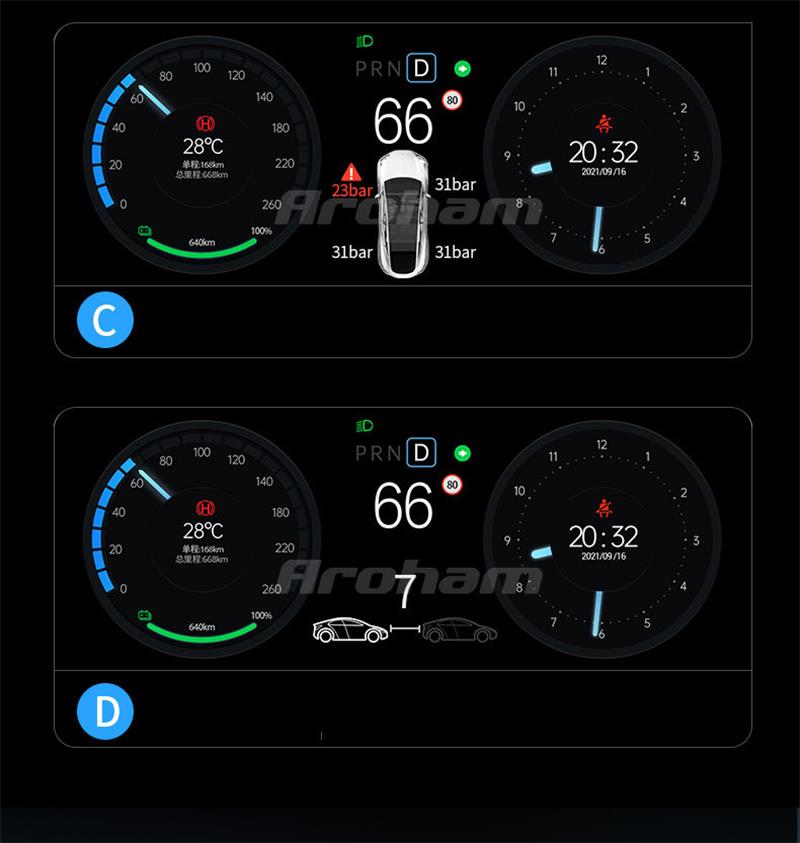
9 inch LCD Display For Tesla Model 3 Model Y 2020 2021 2022 LCD Dashboard Carplay Narrow Frame HUD Wireless Display No noise – Aroham

Tesla LCD Meter Instrument Dashboard Touch Screen Style Console Digital LCD Display Model 3 Model Y Dashboard - China LCD Car Dashboard, Auto Hud Heads